Welcomer
Let's see how our cute robot can welcome the newcomers in the server
Goal
To welcome the new users in a channel (example: #welcome) by sending message:
Welcome @user to our cute serverOnly that? No. Let's also add role @member
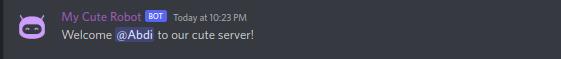
Steps
1- Send -create in the server, and name the sketch Welcomer (it can be anything)
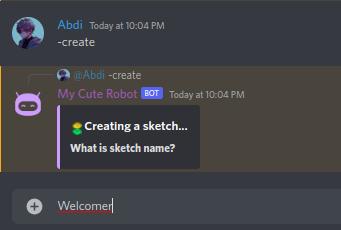
2- Which Starter will we use?
Obviously User Join starter
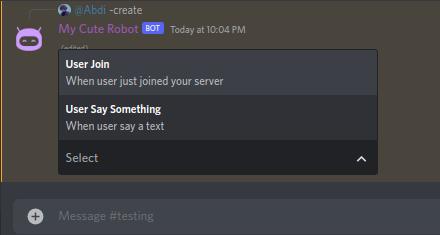
3- Now, what will our first step be? Let's send the message by choosing: Message then Send
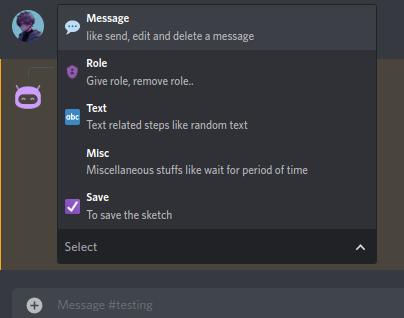
4- Select the channel where it will send (#welcome). Then let's tell the bot what is the message
 Note: we used a placeholder of member provided by the starter
Note: we used a placeholder of member provided by the starter
5- Then let's add our 2nd step, which is, to add the role. Select Role then Give

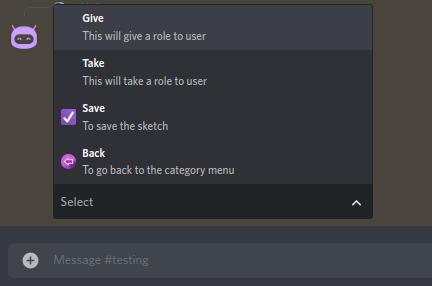
6- Bot will ask, give role to which User?, of course the Joined member
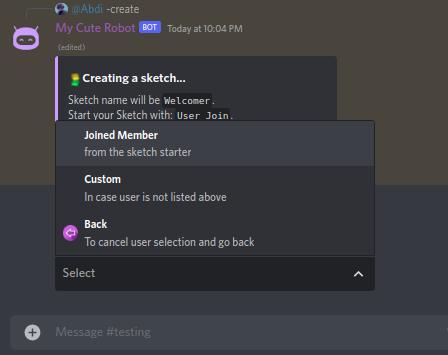
7- Which role? Let's pick Member
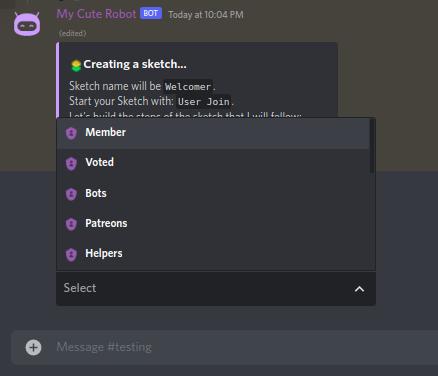
8- Save, and that looks neat
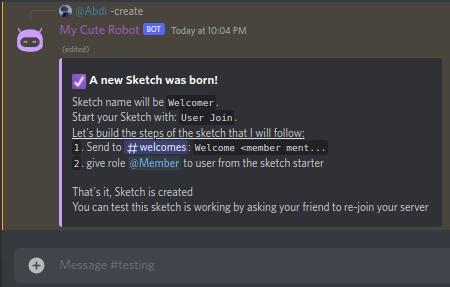
Result
When a user join the server
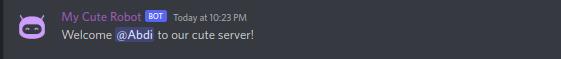
Last updated